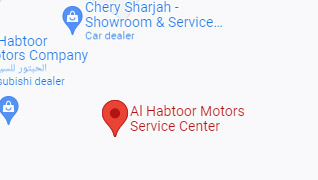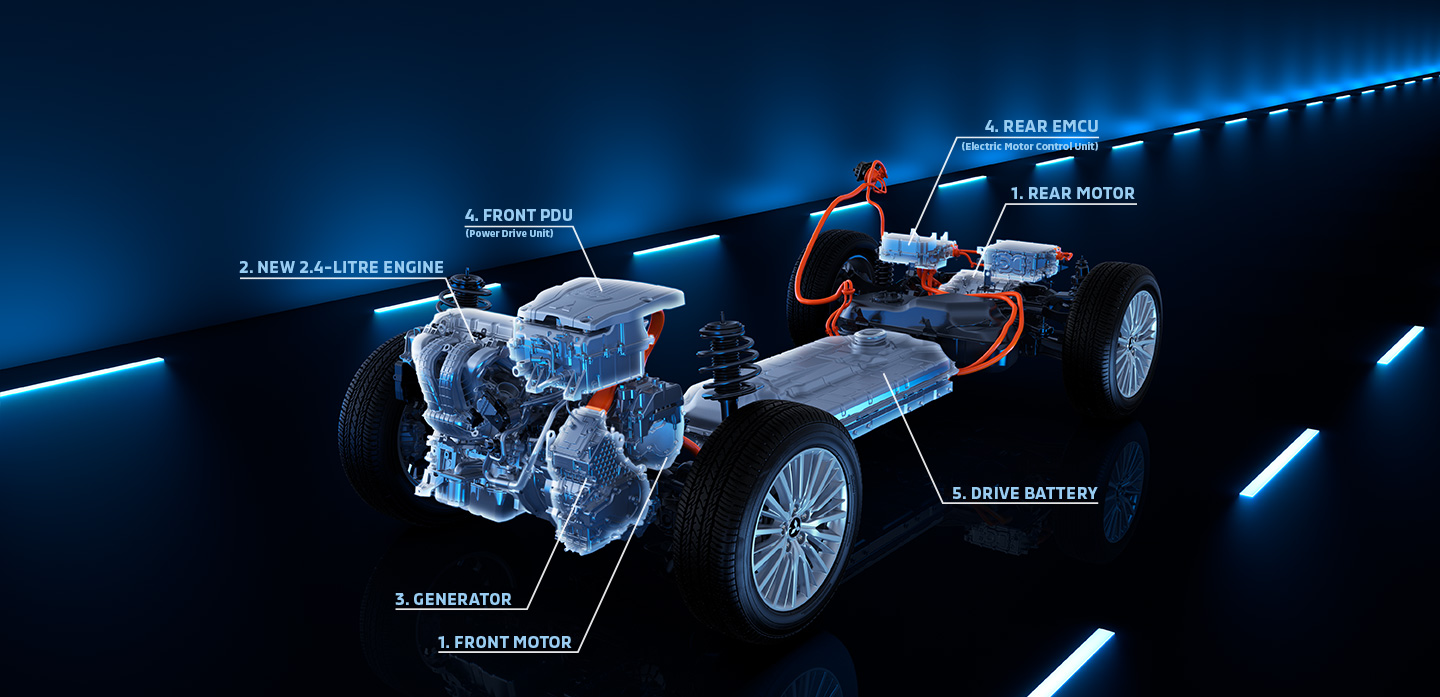
PHEV SYSTEMINNOVATION WITH A PERFORMANCE EDGE LEARN MORE

DESIGNDYNAMIC NEW STYLING LEARN MORE

PERFORMANCEMORE CONTROL WHILE YOU DRIVE.
LEARN MORE

SAFETYTECHNOLOGY FOR
ALL AROUND SAFETY
LEARN MORE
Note: Some of the vehicle images /features/specifications may vary in appearance or availability. Please check with your nearest Al Habtoor Motors, Mitsubishi Showroom.
All Our Prices are VAT Inclusive
By law, from the 1st of January 2018, all goods and services sold will be charged 5% for VAT. This includes all, but not limited to, our vehicles, accessories, parts & services.All our pricing displayed are inclusive of VAT since the 1st of January 2018.
If you'd like to know more about VAT, please visit https://www.tax.gov.ae/


 Our Locations
Our Locations Request a Test Drive
Request a Test Drive Request a Quote
Request a Quote Book a Service
Book a Service Request a Part
Request a Part Feedback Form
Feedback Form WhatsApp
WhatsApp